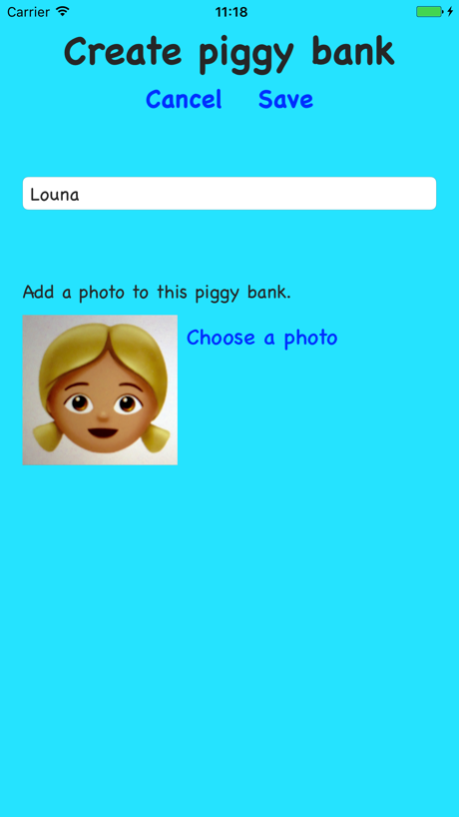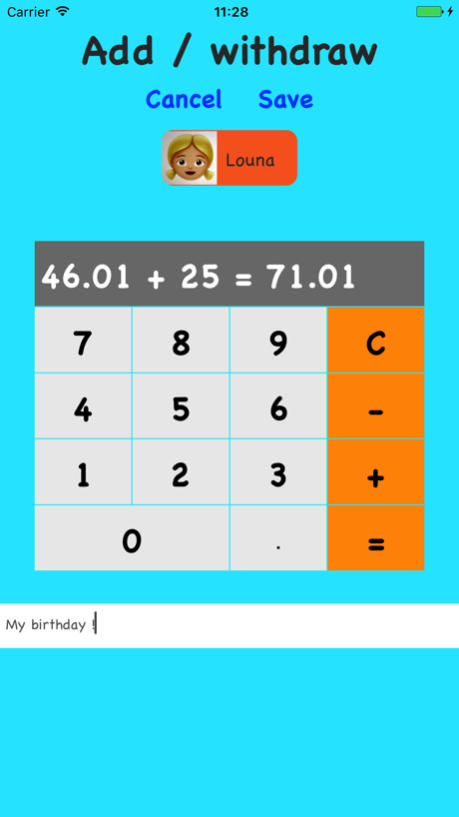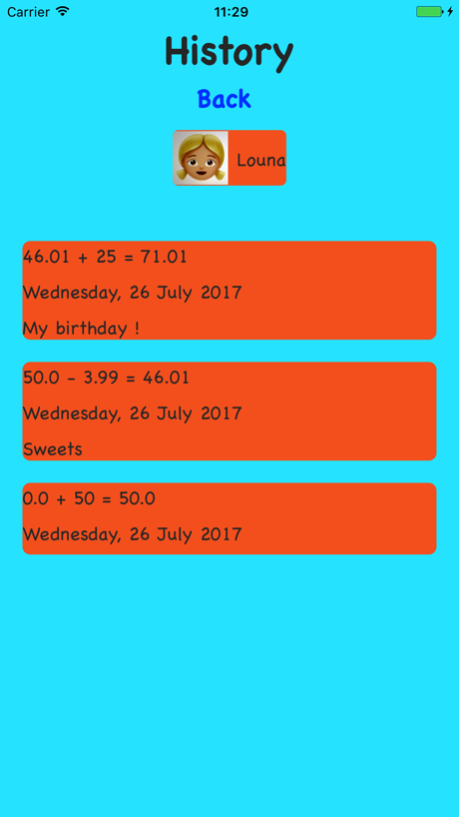Piggy banks 2.1
Continue to app
Free Version
Publisher Description
This App helps you manage your childrens’ pocket money.
Goodbye forgetfullness, needing loose change or doing complicated calculations.
How does it work?
Your children’s’ piggy banks are in the application.
You will no longer require cash.
When you would normally give them a banknote, here you can keep it yourself and add its value to their piggy bank.
When your child wants to make a purchase, you’ll pay and then debit it from their piggy bank.
So you’ll become the banker and each piggy bank is an account in your own bank, it’s an astonishing experience, you’ll see!
Here is what you will gain with the Piggy Banks App:
“Sonny, I have no cash to give you for your pocket money. I’ll give it to you later.”
And later on Dad has forgotten… but not Sonny…
With Piggy Banks, there’s no need for loose change, you can just add the amount. Sonny is pleased and everyone is happy.
“Oh no what have you done with your banknote?”
“I don’t know mummy, I took it from my money box but it’s not in my pocket anymore.”
With Piggy Banks, no more losing any money and everyone can relax.
“Thank you for the money granny…”
The banknote goes into dad’s pocket but never actually into the child’s money box. With Piggy Banks, kids really do get their pocket money and then they can buy what they’ve been hoping for.
Pretty great eh?
We are offering you the first Piggy Bank account for free.
After that we’ll ask if you fancy adding another one.
Your child’s piggy bank will always be there, on your iPhone, available if they want to buy anything at all!
All the transactions are recorded and accessible to view again.
You can add comments too in order to explain ongoing transactions.
The app is visually welcoming. You can add a password as well.
Its functions go above and beyond your children’s piggy bank as it can serve adults too by keeping a record of your expenses and managing your accounts…
It’s simple, practical and will save you a lot of time.
At your service!
Jul 28, 2017
Version 2.1
This app has been updated by Apple to display the Apple Watch app icon.
First english release
About Piggy banks
Piggy banks is a free app for iOS published in the System Maintenance list of apps, part of System Utilities.
The company that develops Piggy banks is BILike. The latest version released by its developer is 2.1.
To install Piggy banks on your iOS device, just click the green Continue To App button above to start the installation process. The app is listed on our website since 2017-07-28 and was downloaded 2 times. We have already checked if the download link is safe, however for your own protection we recommend that you scan the downloaded app with your antivirus. Your antivirus may detect the Piggy banks as malware if the download link is broken.
How to install Piggy banks on your iOS device:
- Click on the Continue To App button on our website. This will redirect you to the App Store.
- Once the Piggy banks is shown in the iTunes listing of your iOS device, you can start its download and installation. Tap on the GET button to the right of the app to start downloading it.
- If you are not logged-in the iOS appstore app, you'll be prompted for your your Apple ID and/or password.
- After Piggy banks is downloaded, you'll see an INSTALL button to the right. Tap on it to start the actual installation of the iOS app.
- Once installation is finished you can tap on the OPEN button to start it. Its icon will also be added to your device home screen.